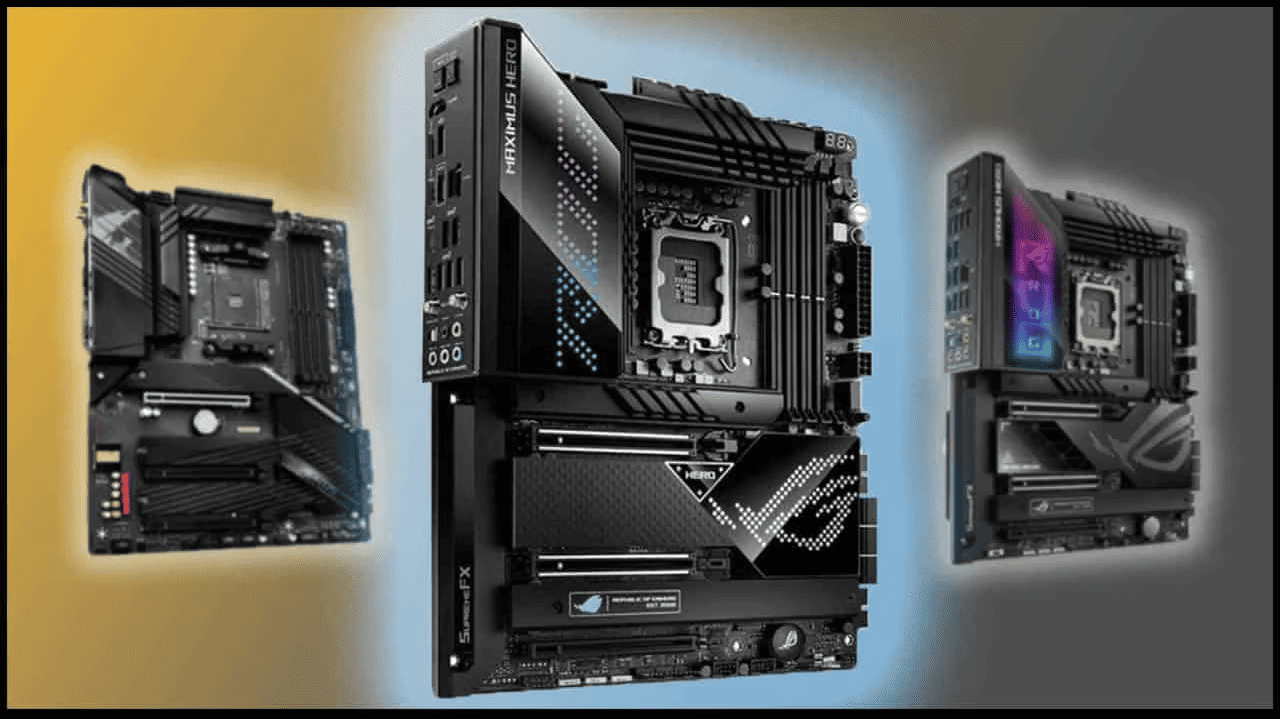Video Gamer is reader-supported. When you buy through links on our site, we may earn an affiliate commission. Prices subject to change. Learn more
Intel launched its latest CPUs, the Intel 13th generation, last year along with a new line of motherboards designed to support these CPUs. However, with so many options available, it can be challenging to choose the right motherboard for your specific needs. Here’s our best intel 13th gen motherboard article.
It’s important to note that the motherboard plays a crucial role in providing the latest platform features. That’s why we have compiled this article to help you find the best 13th gen motherboard. If you’re looking for a bundle that includes top-notch hardware specifically designed for the Z790 chipset, you can find suitable options listed below.
Best Intel 13th gen motherboard
Here are our top Intel 13th gen motherboards.
Best Intel 13th gen motherboard – reviews
Here are the more in-depth reviews on the best motherboards we have chosen to be the best Intel 13th gen motherboards. We will delve into each motherboard in detail so you can gain a good understanding of how it will serve you.
Best Intel 13th gen motherboard – ASUS ROG Maximus Z790 Hero
ASUS ROG Maximus Z790 Hero

CPU socket
LGA 1700
RAM technology
DDR5
Chipset type
Intel Z790
Memory clock speed
7000MHz
- 24+1 phase VRM design
- 10 GbE LAN port
- 5 M.2 slots
- DDR5
- PCIe Gen 5
- Expensive
Introducing the Z790 Maximus Hero, a powerhouse motherboard designed to deliver exceptional performance and cater to the needs of enthusiasts. It boasts a 24 + 1 power stage setup rated for 105A, featuring dual ProCool II power connectors, high-quality alloy chokes, and premium metallic capacitors. This advanced configuration is specifically designed to push overclocking capabilities to unprecedented heights.
Notably, the Z790 Maximus Hero provides full support for PCIe Gen 5, ensuring lightning-fast speeds for GPUs and NVMe SSDs. You’ll find this enhanced support not only in a single M.2 SSD slot but also in both PCIe X16 slots, enabling optimal performance for high-speed devices.
Furthermore, the Maximus Hero is equipped with DDR5 support, offering speeds of up to 7600MHz. With this cutting-edge feature, your 13th-gen Intel CPU is provided with everything it requires for optimal performance.
When it comes to connectivity, the Z790 Maximus Hero doesn’t disappoint. Among its impressive array of connectivity options are Thunderbolt 4 USB Type-C and front-panel connectors, USB 3.2 Gen 2×2 Type-C and front-panel connectors with Quick Charge 4+ (supporting up to 60W), eight USB 3.2 Gen 2 ports, and two PCIe 5.0 x16 slots. This abundance of connectivity options ensures seamless integration with various peripherals and high-speed devices, making the Maximus Hero a versatile and future-proof motherboard.
Runner up Intel 13th gen motherboard – GIGABYTE Z790 AORUS MASTER
GIGABYTE Z790 AORUS MASTER

Form Factor
ATX
Power stages
20 + 1 + 2
Connectivity
USB 3.2, USB Type-C, DisplayPort, Audio, Q-Flash, Clear CMOS, and 10GB/s ethernet
PCIe Gen 5
Yes
DDR5
Yes
- Strong power stages
- Great overclocking potential for price
- DDR5 ready and PCIe Gen 5 compatible
- expensive
Introducing the Aorus Master, a feature-packed motherboard that excels in power delivery. Its standout feature is the impressive 20 + 1 + 2 power stage design, which sets it apart from the standard two-stage designs. This means the Master utilizes three main stages to provide clean and precisely controlled power precisely where the CPU requires it the most.
The Aorus Master also offers comprehensive support for PCIe Gen 5, with a dedicated PCIe Gen 5 M.2 slot and a PCIe Gen 5 x16 GPU slot. This ensures optimal performance and high-speed connectivity for your devices.
Similar to the ROG Maximus, the Aorus Master boasts DDR5 support, accommodating speeds of up to 7600MHz. This ensures that any CPU installed on this motherboard will never be limited in terms of memory speed.
One of the notable highlights of the Aorus Master is its exceptional thermal armor, providing comprehensive coverage from VRMs to IO and NVMe SSD slots. This advanced thermal solution guarantees efficient heat dissipation and optimal system performance.
Connectivity options on the Aorus Master are abundant, covering all your needs. Expect to find USB 3.2 ports, USB Type-C ports, DisplayPort, 10GB/s Ethernet, Q-Flash, Clear CMOS, and audio connections, enabling seamless integration with a wide range of peripherals and devices.
Best budget Intel 13th gen motherboard – ASUS PRIME Z790-A WIFI
ASUS PRIME Z790-A WIFI

CPU Socket
LGA 1700
RAM technology
DDR5
Chipset type
Intel Z790
Memory clock speed
7000 MHz
- Cost effective
- Compatible with 12 and 13th gen CPUs
- Less features then premium boards on lesser chipsets
Introducing the ASUS Prime, a motherboard that offers a simpler approach while ensuring clean power delivery with its 16 + 1 DrMOS power stage design. Although the ASUS Prime isn’t specifically designed for overclocking, it allows the CPU to effortlessly reach its maximum boost speed without any issues.
In terms of memory support, the Prime accommodates DDR5 memory up to DDR5 7000MHz. While this may be slightly lower than what other motherboards offer, it’s important to consider the competitive price point at which the ASUS Prime is positioned.
The ASUS Prime still maintains robust support for PCIe Gen 5, as expected from a Z790 motherboard. Specifically, PCIe Gen 5 is available on one PCIe x16 GPU slot. However, it’s worth noting that the M.2 SSD slots do not offer PCIe Gen 5 support.
To optimize manufacturing costs, the connectivity options on the ASUS Prime have been slightly reduced. Nevertheless, it still includes all the essential features that an average PC gamer would require, such as USB 3.2 ports, USB Type-C ports, audio connections, DisplayPort, and 2.5GB/s Ethernet. These connectivity options ensure seamless integration with a variety of peripherals and provide ample networking capabilities.
Best Intel 13th gen motherboard – things to consider
When selecting the ideal Intel 13th gen motherboard for your system, several crucial factors come into play. Consider the following aspects to make an informed decision that suits your specific needs and ensures optimal performance:
Compatibility and Socket Type
Ensure that the motherboard is compatible with your desired Intel 13th gen CPU. Check the socket type and ensure it matches the CPU you plan to use.
Power Delivery and Overclocking Potential
Evaluate the power delivery capabilities of the motherboard. Look for robust power stages, high-quality capacitors, and efficient cooling solutions, as these factors contribute to stable performance and overclocking potential.
Memory Support
Consider the memory support offered by the motherboard. Look for DDR5 memory support and check the maximum supported frequency to ensure it meets your requirements.
Expansion Slots
Assess the available expansion slots on the motherboard. Look for PCIe Gen 5 slots for optimal graphics card and storage device performance. Consider the number and type of slots you need to accommodate your desired peripherals.
Storage Options
Evaluate the storage options provided by the motherboard. Look for M.2 slots with PCIe Gen 4 or Gen 5 support for high-speed NVMe SSDs. Consider the number of SATA ports available for traditional hard drives or SATA SSDs.
Connectivity and I/O Ports
Consider the connectivity options and I/O ports offered by the motherboard. Look for USB 3.2, USB Type-C, Thunderbolt, Ethernet ports, audio jacks, and other necessary connections to ensure compatibility with your peripherals.
Audio and Networking Features
Assess the audio and networking capabilities of the motherboard. Look for high-quality audio codecs, dedicated audio components, and features like Wi-Fi 6E or 2.5/5/10 Gigabit Ethernet for a superior audio and networking experience.
BIOS and Firmware Features
Consider the BIOS and firmware features provided by the motherboard. Look for user-friendly interfaces, advanced overclocking options, and convenient firmware update mechanisms to ensure smooth operation and future compatibility.
What’s new with the Intel 13th gen?
The new 700 series motherboards primarily introduce enhanced connectivity features, with the standout chipset being the Z790. This generation of both CPUs and motherboards from Intel focuses on bridging the gap between the 12th and 14th generations, rather than introducing significant technological advancements.
The key features offered by the 13th-generation motherboards are limited support for PCIe Gen 5, improved DDR5 memory support, and enhanced connectivity options like USB4.
The highlight among these features is undoubtedly the PCIe Gen 5 support, offering double the speed and bandwidth compared to PCIe Gen 4. This advancement allows for significantly faster GPU performance, effectively doubling their speed potential
Final Word
When it comes to choosing the best Intel 13th gen motherboard, considering the various factors outlined in this article is essential. Compatibility, power delivery, memory support, expansion slots, storage options, connectivity, audio and networking features, and BIOS and firmware capabilities all play crucial roles in selecting the ideal motherboard for your system.
In this article, we have provided an overview of the top Intel 13th gen motherboards available in the market. The ASUS ROG Maximus Z790 Hero stands out with its exceptional power delivery and overclocking potential, full PCIe Gen 5 support, and extensive connectivity options.
The GIGABYTE Z790 AORUS MASTER offers a robust power stage design, comprehensive PCIe Gen 5 support, and impressive thermal armor. For budget-conscious users, the ASUS PRIME Z790-A WIFI provides reliable power delivery, competitive memory support, and essential connectivity features.
By considering these factors and understanding the unique features of each motherboard, you can make an informed decision that suits your requirements and ensures optimal performance for your Intel 13th gen CPU.
The Intel 13th gen motherboards may not introduce groundbreaking technological advancements, but they do offer improved connectivity, DDR5 memory support, and the significant advantage of PCIe Gen 5. With double the speed and bandwidth compared to its predecessor, PCIe Gen 5 enables GPUs to reach new levels of performance, enhancing overall system capabilities.
With the information provided in this article, you can confidently navigate the vast selection of Intel 13th gen motherboards and choose the one that perfectly aligns with your needs, unlocking the full potential of your hardware for an exceptional computing experience.