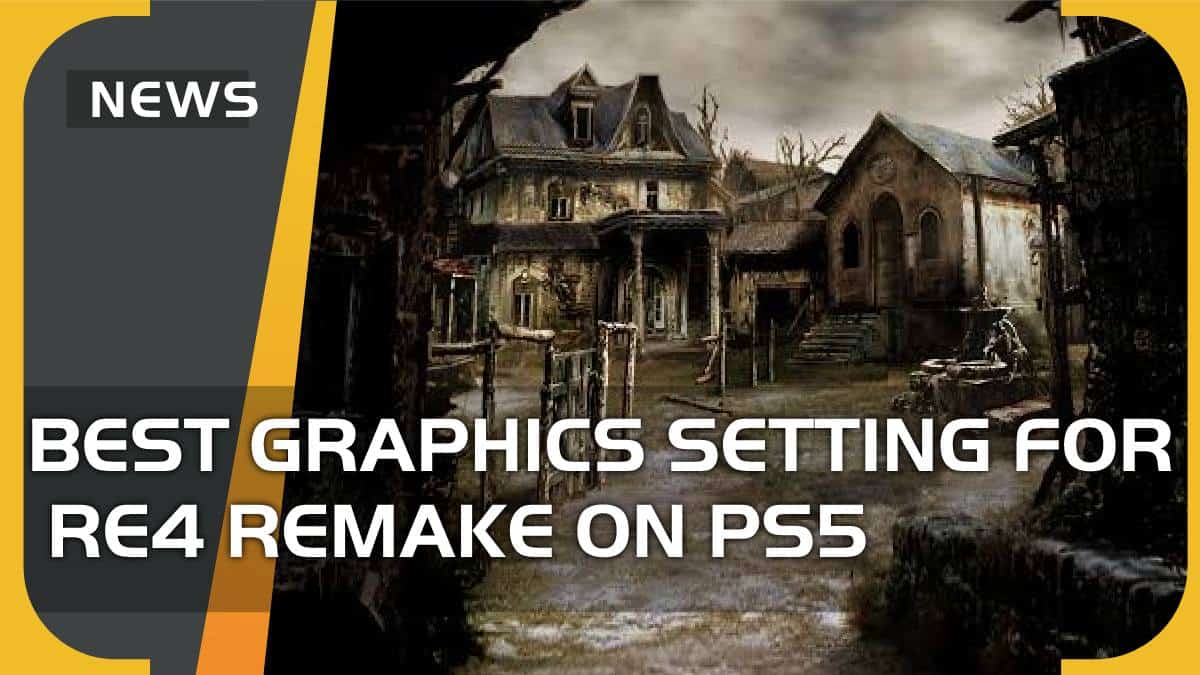Video Gamer is reader-supported. When you buy through links on our site, we may earn an affiliate commission. Prices subject to change. Learn more
If you’re planning to get the most out of Resident Evil, then you’ll want to make sure you have the best graphics settings for Resident Evil 4 Remake on PS5 for FPS & resolution. It’s worth adding that these settings are applicable to Xbox Series X/S too.
As you probably know already, tweaking the graphics setting for a PS5 game can make a world of difference, particularly for FPS.
Since you’re gaming on console, you don’t need to worry about the game’s system requirements. Instead, there are just two PS5 graphics settings that you need to worry about – Frame Rate Mode and Resolution Mode. We’ll break down everything you need to know so you can best survive The Village and move onto the next gruelling challenge.
While your tweaking your gaming experience, if you’ve been experiencing those annoying flickering lights, we’ve worked out how to fix it.
Resident Evil 4 Remake PS5 graphics settings – Frame Rate mode
As the name suggests, this setting reprioritizes smooth framerates and gameplay above everything else.
In WePC’s testing of the game, they noticed this boosts the game to around 60 fps which delivered a consistently smooth and responsive picture. Expect a lack of blur, though this potentially comes at the expense of background textures. The foreground is largely unaffected though, which is the main thing.

We also recommend turning HDR on and off, depending on your preference. Of course, HDR is responsible for creating a vivid and more bright experience. However, switching it off may boost your fps ever so slightly.
Resident Evil 4 Remake PS5 graphics settings – Resolution Mode
Next up is Resolution Mode which will swing your gaming experience the other way by lowering the frame rates while boosting the image quality.
The idea of Resolution Mode is to boost the resolution to up to 4K. You can expect FPS to drop to around 30-40 FPS according to WePC’s testing. If you’d like to prioritise ray tracing, Resolution Mode will offer you the cleanest shadows, lights and reflections. In other words, Resolution Mode is a good shout if you’d like to improve the atmosphere and ambience of the game.

So, in a nutshell, Resolution Mode will generally boost your image quality, especially in regard to the textures and finer details of the game.
What’s the best graphics settings for Resident Evil 4 Remake? Final word
At the end of the day, it comes down to whatever you value most in a game – silky smooth framerates or high resolution.
In my experience I appreciate the textures and details of a game, but for those combat moments that really matter in the game, l prefer having around 60 FPS so that I can make it out alive!
In the meantime, if you’d like to support your choice of Resolution Mode, why not check out our selection of the best monitors and TVs for PS5.
Frequently asked questions
Does Diablo 4 have ray tracing?
Blizzard has confirmed that Diablo 4 will not have ray tracing until sometime after launch.
How big will Diablo 4 be?
Diablo 4 will take up a gargantuan 80GB of space, meaning you should potentially consider an external hard drive for your console.