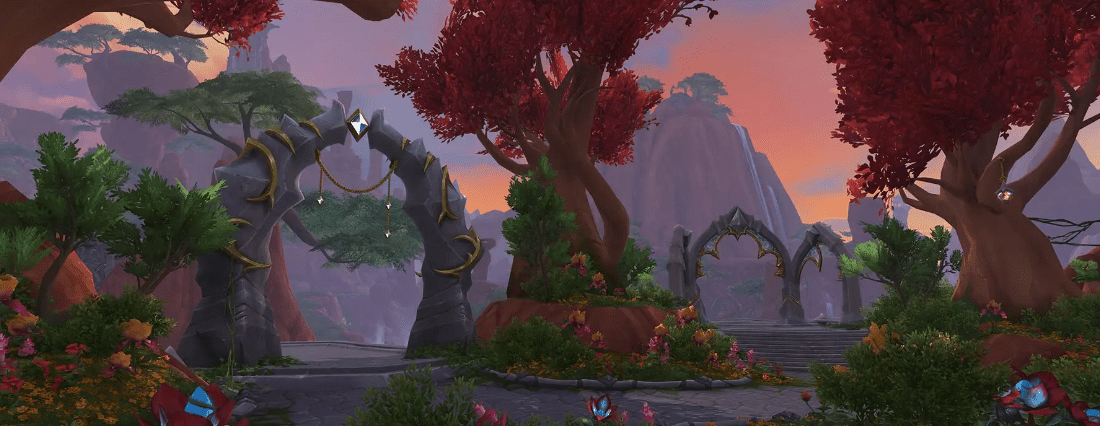Video Gamer is reader-supported. When you buy through links on our site, we may earn an affiliate commission. Prices subject to change. Learn more
The specialization you have in Dragonflight will define all of your abilities and strengths as you level up. Depending on your class, the benefits are plenty and you are the one who can decide how your gaming experience will be.
NOW READ: World of Warcraft Dragonflight Where To Customize Your Dragon
Once they reach level 10 with any character, all players can choose a specialization. This specialization will determine most of their active and passive abilities, but also their role within a group. In this article, we will talk about how you can change specs in Dragonflight.
BUY NOW: Check Out All The Hot Deals At Green Man Gaming – 15% OFF Selected Games

Cyberpower PC Gamer Supreme – RTX 4080 16GB

Cyberpower PC Gamer Xtreme – RTX 4080 16GB

Lenovo IdeaCentre Gaming 5i 2022
How To Switch Specializations In Dragonflight
If you want to switch specializations quickly and easily, you can do it almost instantly. There is no need to undo all of your setups and create a new one from scratch whenever you want to try something new. Take your time to create as many as you need then switch between them as you play the game.
The drop-down menu from the lower-left corner of your talents window will allow you to switch between your loadouts. You can name them individually so you know better which one is ideal for your current needs. By selecting a different loadout, continue by pressing on “Apply changes” to make it active.
Remember that each loadout has its own settings, which you can customize by pressing the wheel icon next to its name in the drop-down menu.
NOW READ: World of Warcraft How To Unlock Evoker in Dragonflight
Saving and Sharing Specs
Take your time choosing your specialization and customizing your talent tree. After you are done, continue by applying the changes in order to save your new spec. As you can see at the bottom left of the screen there is a new menu that you can use in order to select a new loadout. This is also where you can change the name of your current specialization so you can remember it better.
As you choose a unique name for your spec, you will be able to switch to it anytime you want since now you know exactly how you spent your talent points. Whether you want to run raids or engage in PVP combat, you no longer have to spend time preparing in advance. From this dropdown menu, you can also import and share specs.
BUY NOW: Check Out All The Hot Deals At Green Man Gaming – 15% OFF Selected Games
From this menu, you can decide whether you want to share your spec with others or import the ones from other players. The forums are now full of players that share their experiences depending on their class and specialization, so you can import their setups directly to the game and apply them to your own character.

Razer Bundle: Enki Pro Premium Gaming Chair Williams Esports Edition

PL4500 Swarovski gaming chair

Vertagear RGB LED Underglow kit
How To Gain and Use Talent Points
The updated talent system becomes available once you reach level 10, and you will earn one talent point each time you level up. Two talent trees are now available to you. While one is for your own class, the second one is specific to the specialization that you choose for your character.
But there is a progress requirement and you cannot unlock any talent that you want. For example, some of them can only be unlocked if the previous ones are already available in this tree. That is why you can’t go to the right-hand side and unlock a specific talent right away, you have to unlock all the branch that leads to this point.
NOW READ: World of Warcraft: Dragonflight system requirements – PC and Mac for WoW expansion
Conclusion
With every major update, Blizzard surprises us with new features and changes that make our gameplay better. Whether you like the new specialization and talent system or not, in this article you learned more about it and now you know its basics. From here, it is your task to research and gets more specific with setups for your own class.