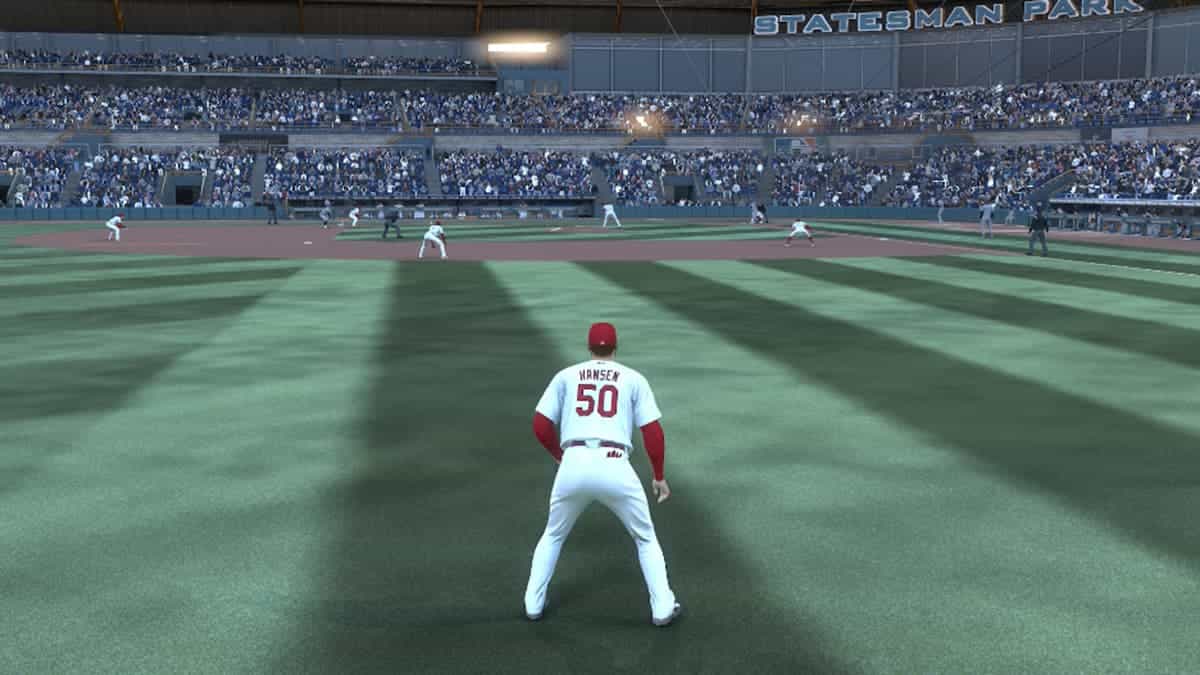Video Gamer is reader-supported. When you buy through links on our site, we may earn an affiliate commission. Prices subject to change. Learn more
Some people will buy a new copy of MLB The Show every year so that they can start fresh with a new career and their Road to the Show ballplayer.
While this isn’t the path for everyone, you can always expect the latest MLB release to allow you to make a unique ballplayer and grow your talents through various obstacles. You have to start somewhere, though.
NOW READ: Will MLB The Show 23 have year to year saves?
Here is how to create your own ballplayer in MLB The Show 23’s Road to the Show.
How to make a Road to the Show ballplayer in MLB The Show 23
To get started on creating a ballplayer in MLB The Show 23, you can either enter the Road to the Show game mode or click your profile icon in the top left corner of the screen when you get into the game. Right off the bat, you will be able to choose between having a position player, a pitcher, or a two-way player who can pitch and bat.
After making your choice, it is time to choose your focus. Position players can choose between being a power threat, making good contact, or being a reliable fielder. Pitchers will decide where they are strongest on the mound, with choices being velocity, break, control, or being knuckleballers. Obviously, two-play players will have both areas to choose from.
Next, it is time to choose your position. Pretty self-explanatory. If you are a position player, choose where you most want to play. Pitchers will have a decision between being a starter or a closer.
Now it’s time to figure out your ballplayer’s looks and info. Most of this is pretty standard stuff; just follow the instructions on the screen. A Face Scan feature is available if you download the MLB The Show Companion app on your mobile device. We had a hard time getting it to recognize our face, but hopefully, an update will get it working better for you. After you have gone through all of the options and have your player ready, select Start Your Career.
READ NOW: Is MLB The Show 23 Good For Beginners?
How to choose your team and progress your player in Road to the Show
Next, you will receive a call from the scout of the team you chose as your favorite the first time you started the game up. During this conversation, you can decide if that team will draft you and at what part of the draft you will be taken.
After a team drafts you, it is time to start playing. Be sure always to play every situation your player appears in. Never simulate, or you won’t receive the upgrade points. You will start out as a pretty low-rated prospect. The only way to get better is to perform well in games. After your rating goes up, you will start progressing through the organization. Remember that you are competing with other players on the roster for a spot at each level. If you don’t progress enough to be better than the person ahead of you, you may get a meeting with the manager, who will suggest changing positions or maybe even trading you to another team.